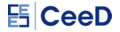As you prepare for a holiday filled with adventure and relaxation, it's essential to consider the security of your digital devices. From smartphones to laptops, these devices hold valuable personal information that can be vulnerable to cyber threats when you're away from home. Here are some best practices for securing your devices while travelling to ensure your holiday remains stress-free.
1. Update Your Software and Apps
Before you set off, make sure all your devices are up-to-date with the latest software and app updates. These updates often include security patches that protect against known vulnerabilities.
-
Operating System: Ensure your smartphone, tablet, and laptop operating systems are running the latest versions.
-
Apps: Update all the apps on your devices to their latest versions to benefit from enhanced security features.
Check out the NCSC guidance on software and app updates for further advice and device-specific recommendations.
2. Use Strong Passwords and Biometrics
Strong passwords are your first line of defence against unauthorised access. Combine this with biometric authentication for added security.
-
Create Complex Passwords: Using a mix of letters, numbers, and special characters is excellent, but at a minimum follow NCSC’s guidance of three random words. Avoid using easily guessable information like birthdays or common words.
-
Biometric Security: Enable fingerprint or facial recognition on your devices for an extra layer of security.
-
Use a password manager: For additional security you should consider using a password manager. A password manager allows you to securely store all of your passwords, eliminating the need to remember them, making it easier to use strong, unique passwords for all accounts.
3. Enable Two-Factor Authentication (2FA)
Two-Factor Authentication (also known as 2-step verification (2SV) or multi factor authentication) adds an extra step to the login process, making it harder for cyber criminals to access your accounts. In their guidance on two-factor authentication the NCSC recommend you take time to set up 2-step verification on all your important accounts, even for ones that you've protected with strong passwords.
-
Set Up 2FA: Enable 2FA on all accounts that support it, especially for email, banking, and social media accounts. This usually involves receiving a code via text or phone call or through an authentication app.
4. Avoid Public Wi-Fi Networks
Public Wi-Fi networks, such as those in airports, cafes, and hotels, are often unsecured and can be a hotspot for cyber criminals.
-
Use a VPN: A Virtual Private Networks (VPN) encrypts your internet connection, making it more secure. Use a reputable VPN service whenever you connect to public Wi-Fi.
-
Avoid Sensitive Transactions: If possible, avoid accessing bank accounts or making online purchases over public Wi-Fi. For further advice on safe online banking check out our Cyber Secure Banking guidance on best practice for individuals.
5. Backup Your Data
Regularly backing up your data ensures you don’t lose important information if your device is lost, stolen, or compromised.
-
Use Cloud Services: Backup your data to a secure cloud service. Ensure that the cloud service uses strong encryption.
-
External Storage: Consider using an external hard drive for additional backups. Keep this in a separate, secure location.
6. Turn Off Bluetooth and Location Services
Bluetooth and location services can be exploited by hackers to gain access to your device or track your movements.
-
Disable When Not in Use: Turn off Bluetooth and location services when you don’t need them to reduce the risk of unauthorized access.
-
Be Selective with Apps: Only allow trusted apps to access your location and Bluetooth.
7. Limit Your Social Media Sharing
It’s important to be careful what you share online while planning a vacation, and while on holidays. For tips on using social media safely check out the NCSC guidance.
-
Hold off on posting holiday photos: This prevents potential burglars from knowing your house is empty. Criminals can also use information shared on social media to make phishing messages more convincing.
Securing your devices while on vacation is crucial to protect your personal information and enjoy a worry-free holiday. By updating software, using strong passwords and two-factor authentication, and avoiding public Wi-Fi, you can significantly reduce the risk of cyber threats. Remember to back up your data to further enhance your security. With these best practices, you can relax and enjoy your summer knowing your devices are protected.
Additional Resources:
-
Top tips for staying secure online – NCSC useful tips for staying secure online
-
Device Security Guidance - Guidance for organisations on how to choose, configure and use devices securely
-
Keeping your smartphones (and tablets) safe - Quick tips from the NCSC that can help keep your mobile devices (and the information stored on them) secure.
-
Recovering a hacked account – NCSC guidance for recovering an account if you get hacked
-
Public Wi-Fi: What are the risks? - Norton – Comprehensive guidance from Norton on public wi-fi risks and how to stay safe